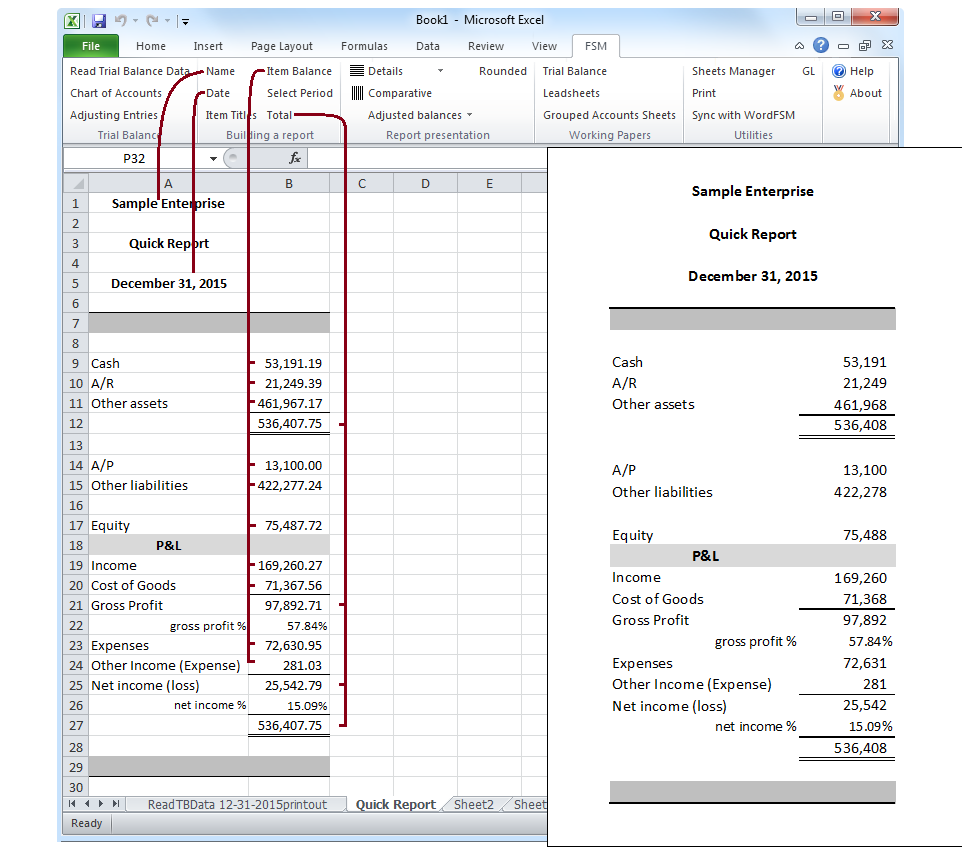Excel
FSM
automates your custom excel financial statements
Excel
FSM
automates your custom excel financial statements
A universal financial statement writer and a powerful Trial Balance program.
ExcelFSM integrates into Excel
the simple and patented Financial Statement Module method to build and update financial statements
for any type of business or organization (The Method), and provides the capacity to read, organize, and manipulate the accounting data of any accounting software
(Business Intelligence).
ExcelFSM adds the high level concepts of financial statements to Excel, i.e.:
trial balances and the notion of debit and credit; as-of dates; accounts;
grouping accounts into financial statement "Items"; grouping "Items" into "Totals"; adjusting entries; working papers; and more.
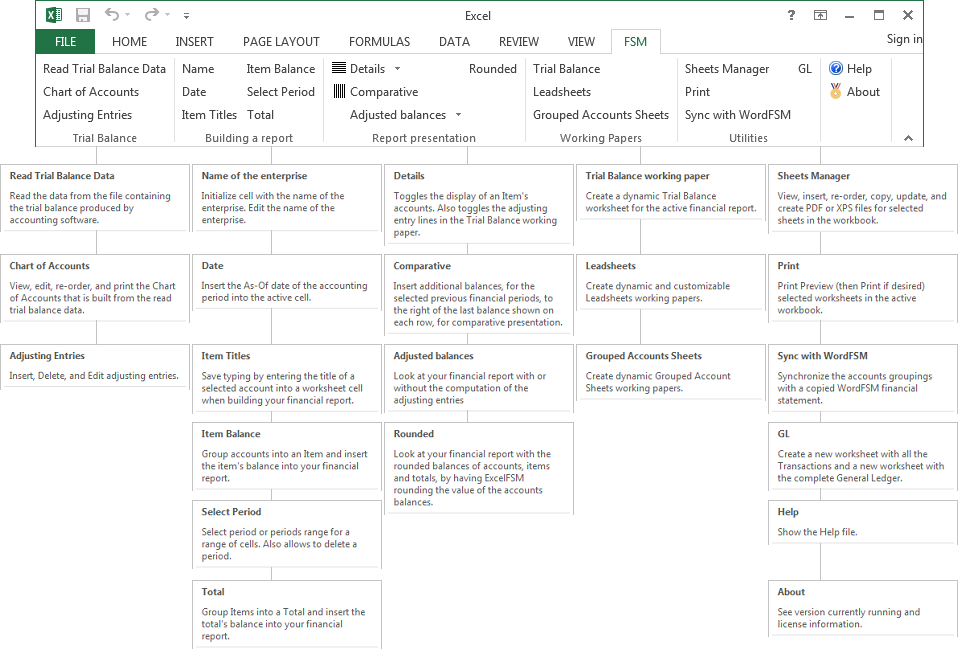
ExcelFSM transforms globally-used Microsoft Excel into:
1) an automated financial statement generator for any accounting software and
2) a powerful Trial balance program.
An ideal Non-Profit Organization (NPO) Excel Financial Statement Generator - Quick Overview
 YouTube
YouTube
Customized financial statements built for a sample non-profit organization (fund accounting)
html
pdf
automatically updated by simply importing trial balance data from the succeeding financial period
html
pdf
ExcelFSM html pdf
optionnal features:
 QuickBooks Trial Balance And General Ledger With Classes
Intuit App Store
QuickBooks Trial Balance And General Ledger With Classes
Intuit App Store
_QuickBooks Desktop
html
pdf
_QuickBooks Online
html
pdf
_Consolidated Financial Statements
html
pdf
_Working papers
html
pdf
_General Ledger Drill Down
html
pdf
System requirements:
Microsoft Excel 2007 or later.
a computer running Microsoft Windows XP or later;
.NET 2.0
To access QuickBooks Desktop company files with Microsoft Excel 64-bit, .NET 4.8 is required.
To access QuickBooks Online company files, .NET 4.6.1 or later is required.
Download ExcelFSM >>
Issues & Answers
Installation issues
I am running Windows 10 or 11 and I cannot install ExcelFSM
... Contact your administrator to change the installation user interface option ...
The FSM Tag Is Not There
#NAME? error
Your license is for a different ExcelFSM product
error 80040154
Could not load file or assembly 'Interop.QBFC11.Lib, ...
Other issues
QuickBooks Online Consolidation
QuickBooks Classes issue
FSM QuickBooks Online error while communicating with the Ids Server
Old format or invalid type library. (Exception from HRESULT: 0x80028018 (TYPE_E_INVDATAREAD))
Releases:
Version 2.9.2 (Oct. 7, 2022)
|
Version 2.9.1 (Dec. 14, 2021)
|
Version 2.9 (Oct. 2, 2021)
|
Version 2.8.7.1 (April 2, 2021)
Version 2.8.7 (Sep. 30, 2020)
|
Version 2.8.6 (April 29, 2020)
|
Version 2.8.5 (May 18, 2019)
|
Version 2.8.4 (Feb. 2, 2018)
Version 2.8.3.2 (Oct. 24, 2017)
|
Version 2.8.3.1 (Sep. 15, 2017)
|
Version 2.8.3 (Aug. 29, 2017)
|
Version 2.8.2 (July 14, 2017)
Version 2.8.1 (June 20, 2017)
|
Version 2.8 (Jan. 10, 2017)
|
Version 2.7.2 (Aug. 4, 2016)
|
Version 2.7.1 (May 18, 2016)
|
Version 2.7 (Oct. 28, 2015)
Version 2.6 (Aug. 12, 2015)
|
Version 2.5 (June 17, 2015)
|
Version 2.4 (Apr. 29, 2015)
|
Version 2.3 (Feb. 8, 2015)
|
Version 2.2.2 (Jan. 4, 2015)
Version 2.2.1 (Dec. 14, 2014)
|
Version 2.2 (Oct. 20, 2014)
|
Version 2.1 (Mar. 6, 2014)
|
Version 2.0 (Dec. 11, 2013)
|
Version 1.2 (Nov. 20, 2012)
Version 1.1 (Sep. 7, 2012)
|
Version 1.0 (Apr. 18, 2012)
Beta version (January 7, 2011)
![]() Complete Sample (23.18)
Complete Sample (23.18)
Prototype (August 16, 2009)
![]() SpreadsheetFSM (9:25)
SpreadsheetFSM (9:25)