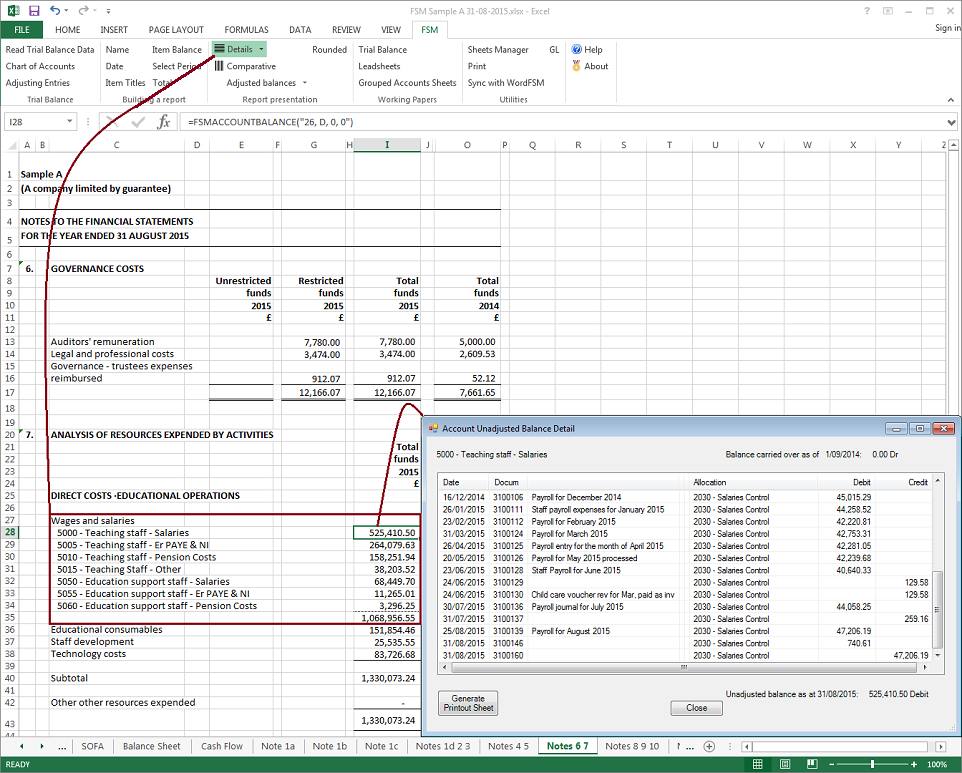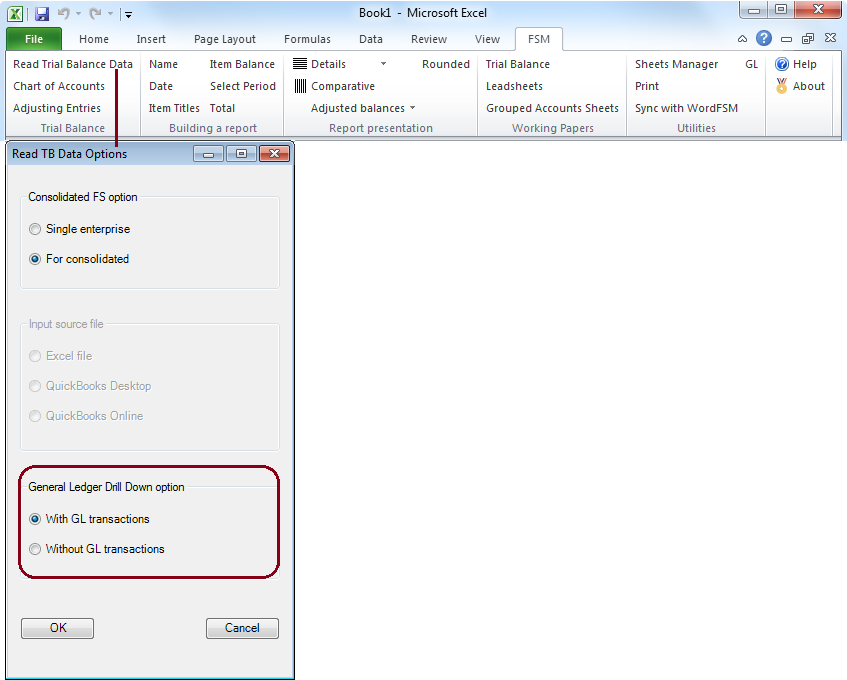
Thanks to the Reading Organizing and Manipulating Accounting Data (ROMAD) patent, this drill down is done in the commonly used Excel!
Get the detail of an account balance, and the detail of a transaction, from the financial statements built with ExcelFSM!
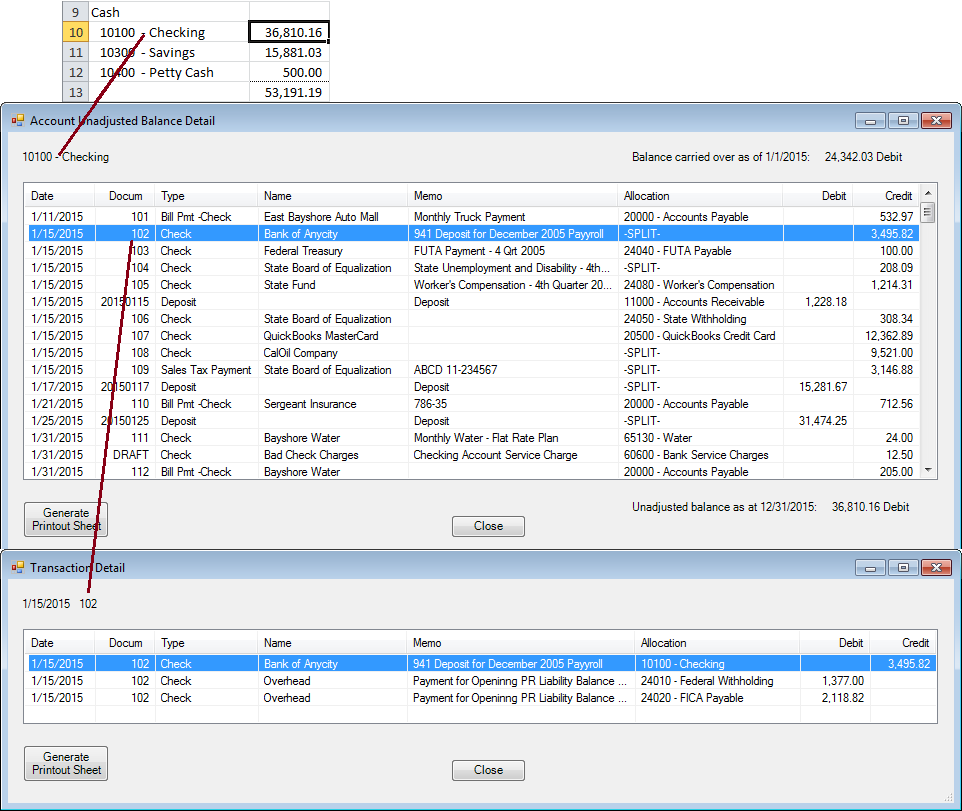
Get the detail of an account balance, and the detail of a transaction, from the dynamic customizable leadsheets!
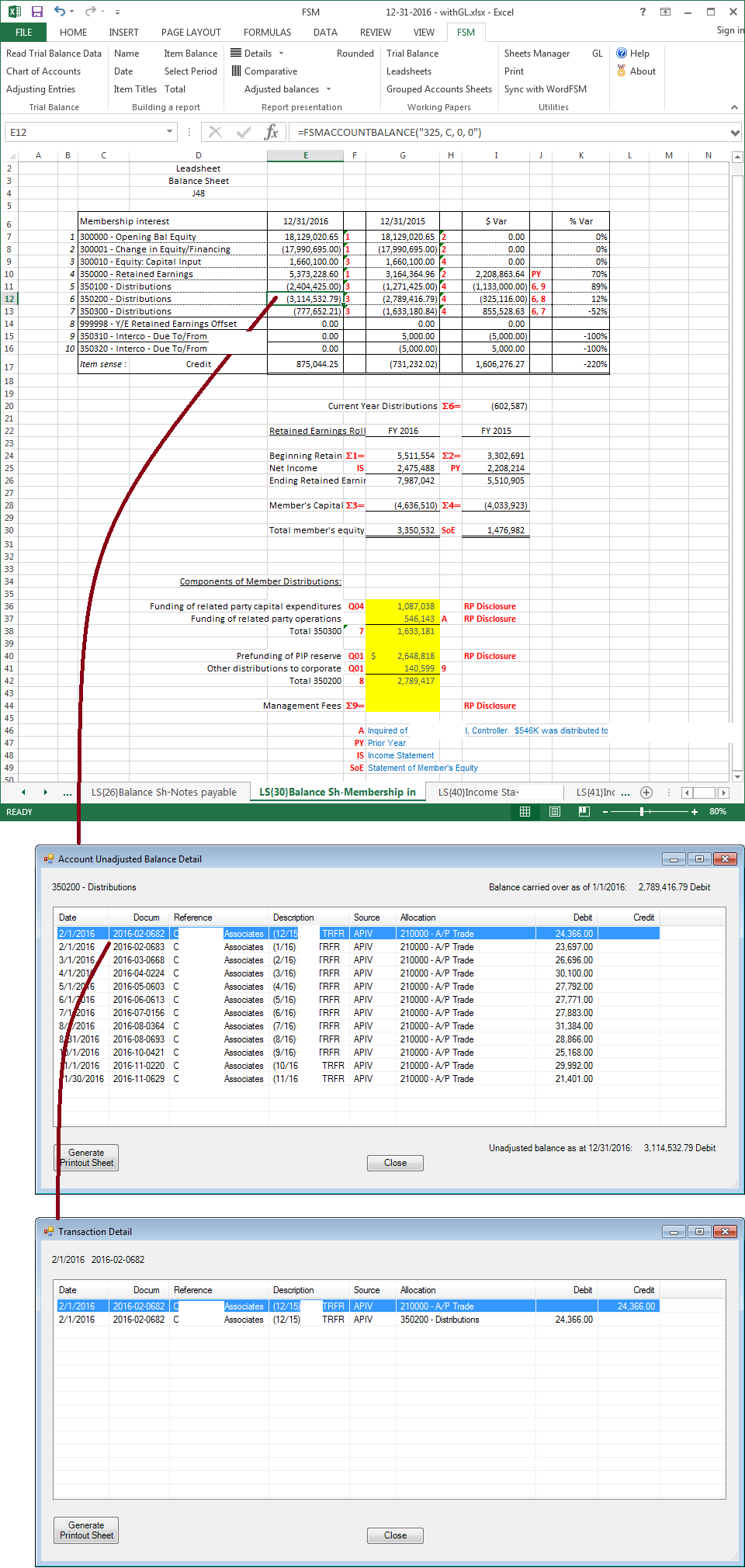
Note: ExcelFSM took one and a half minute to read and organize, in the memory of the computer, the 49,000 transactions lines of the GL, which can now be drilled down instantly.
POWERFUL, UNIVERSAL, UNIQUE
![]() ExcelFSM General Ledger Drill Down (3:22)
ExcelFSM General Ledger Drill Down (3:22)
![]() MP4
MP4
 YouTube
YouTube
![]() Watch how the ROMAD patent allows you to Read the General Ledger Data of any accounting software. (2:50)
Watch how the ROMAD patent allows you to Read the General Ledger Data of any accounting software. (2:50)
![]() MP4
MP4
 YouTube
YouTube
![]() ExcelFSM GLDrillDown - for QuickBooks users (1:00)
ExcelFSM GLDrillDown - for QuickBooks users (1:00)
![]() MP4
MP4
 YouTube
YouTube
Reduce the time spent by auditors in the enterprise.
By reproducing the last audited or reviewed financial statements with ExcelFSM,
then reading the trial balance and the transactions of the financial period to be audited,
from one Excel file, auditors and accountants will be able to:
- review the financial statements;
- drill down from the financial statements, notes (as shown in the image below), and from the dynamic working papers;
- perform account analysis;
- select samples for test basis and manipulate the accounting data (as shown from offset 3:50 of 9:01 in the second video below);
from their office!
And they do not have to change their current software to benefit from using the ExcelFSM General Ledger Drill Down tool.
Click one of these links to see how it works:
html
pdf
Editing the trial balance and general ledger excel files generated by Sage software:
html
pdf
![]() ExcelFSM GLDrillDown - Reproducing last audited financial statements (8:19)
ExcelFSM GLDrillDown - Reproducing last audited financial statements (8:19)  YouTube
YouTube
Last audited financial statements reproduced using ExcelFSM – Sample A:
pdf
![]() ExcelFSM GLDrillDown - Updating last audited financial statements with transactions (9:01)
ExcelFSM GLDrillDown - Updating last audited financial statements with transactions (9:01)  YouTube
YouTube
Making the general ledger file readable by ExcelFSM – Sample A:
pdf
Get the detail of an account balance, and the detail of a transaction, from the notes built with ExcelFSM!