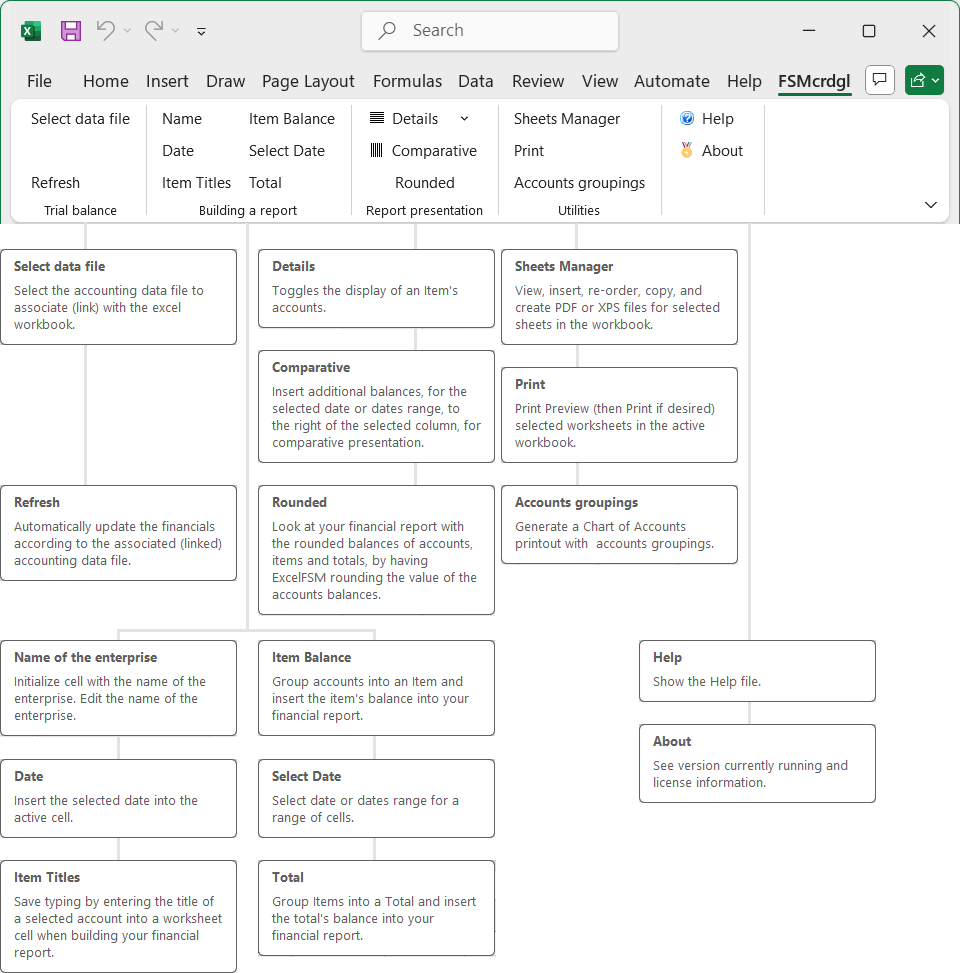Excel
FSM
real time
Excel
FSM
real time
The Ultimate Financial Report Generator
- you select the FSM - Cash Receipts/Disbursements General Ledger data file to associate (link) to an excel workbook,
- you build your financial reports using the FSM buttons,
- you select the date, or date ranges, to show the balances according to the selected dates,
and after any changes made in the accounting,
- you simply click the Refresh button and your financial reports are automatically updated.
System requirements:
Microsoft Excel 2007 or later.
a computer running Microsoft Windows XP or later;
.NET 4.0