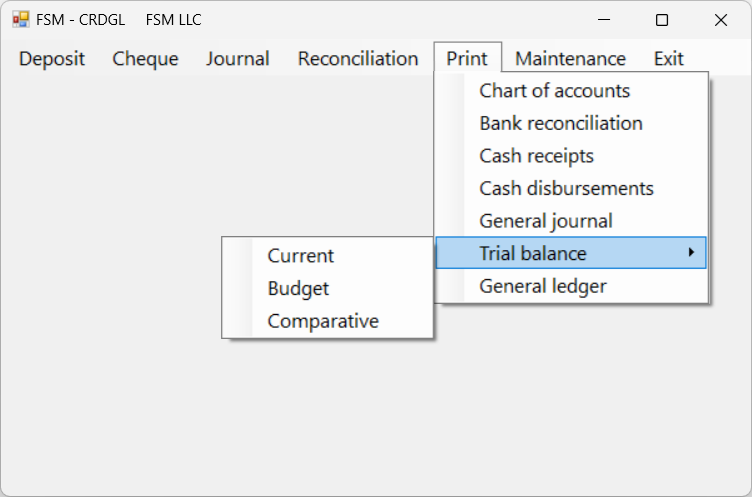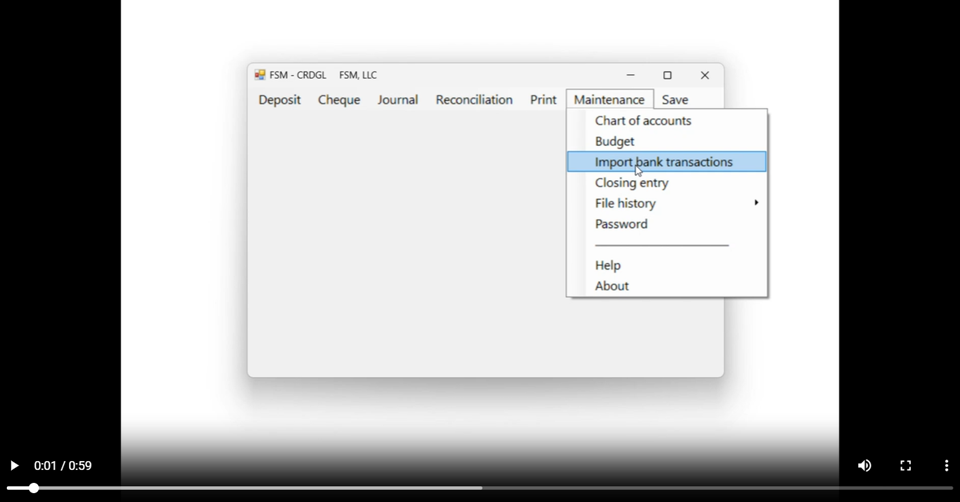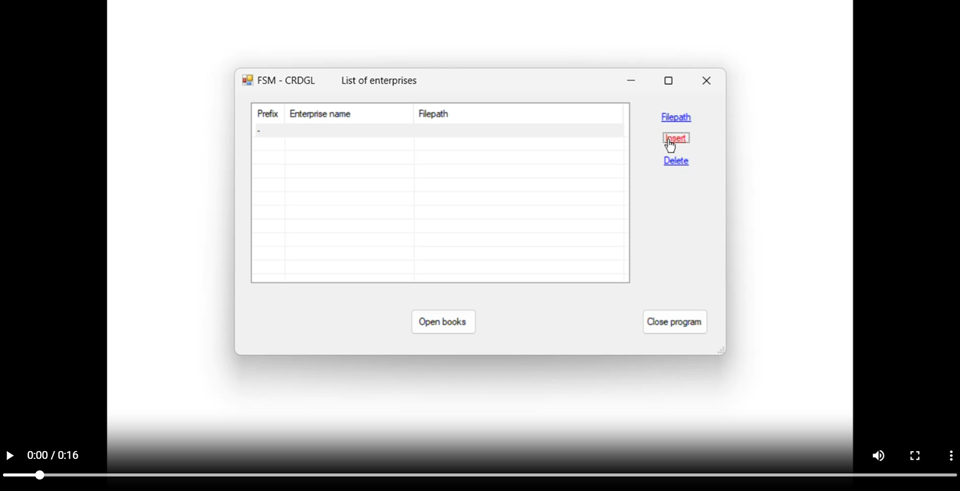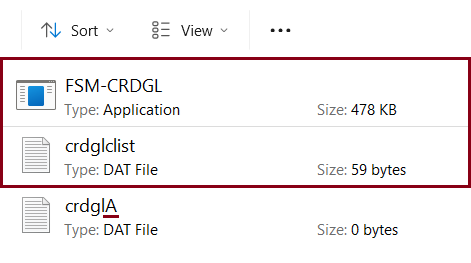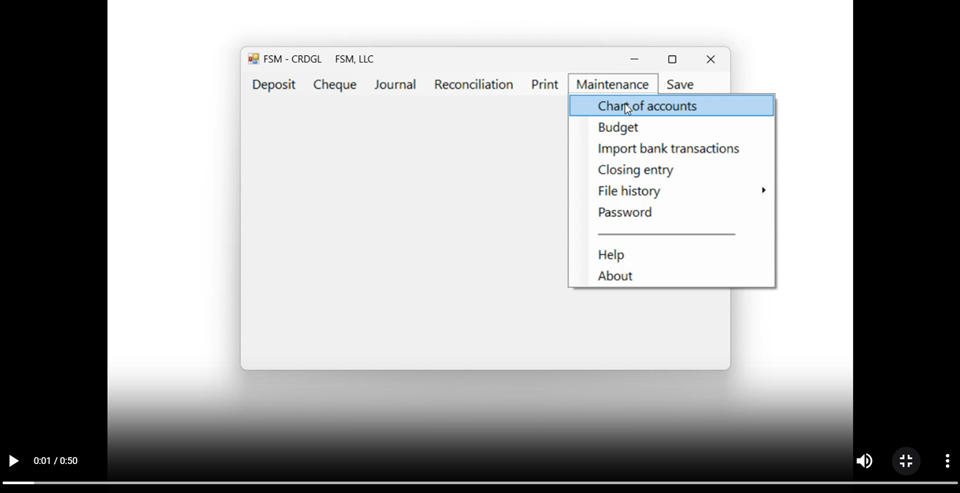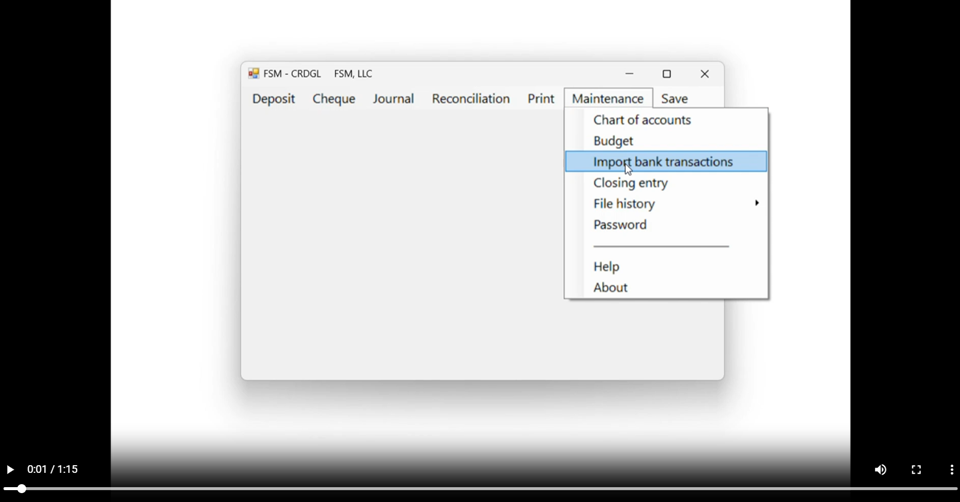FINANCIAL STATEMENT MASTERS
DO ACCOUNTING WITHOUT ANY TYPING!
with this best Cash Receipts/Disbursements General Ledger software
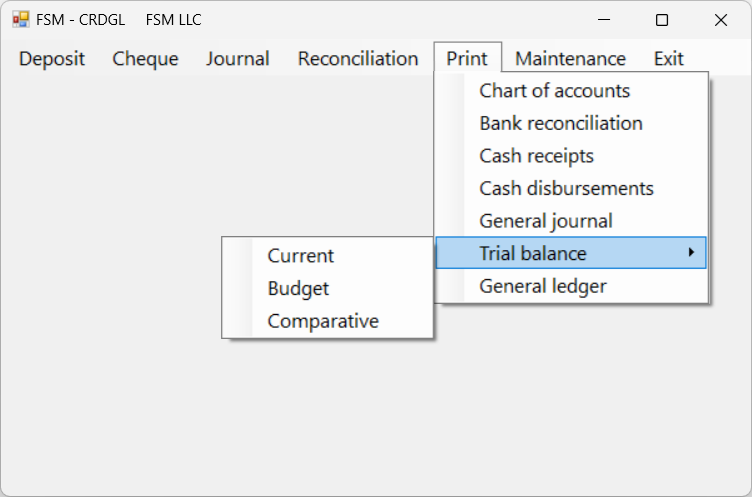
Import bank and credit cards transactions downloaded from bank and credit cards accounts,
- specify the data to import (transaction: date, number, description, amount),
- specify the allocation account to each transaction,
and the bank transactions are automatically organized and recorded as cash receipts or cash disbursements.
You can then generate a Trial balance and the General Ledger.
(click and watch this 1 minute video)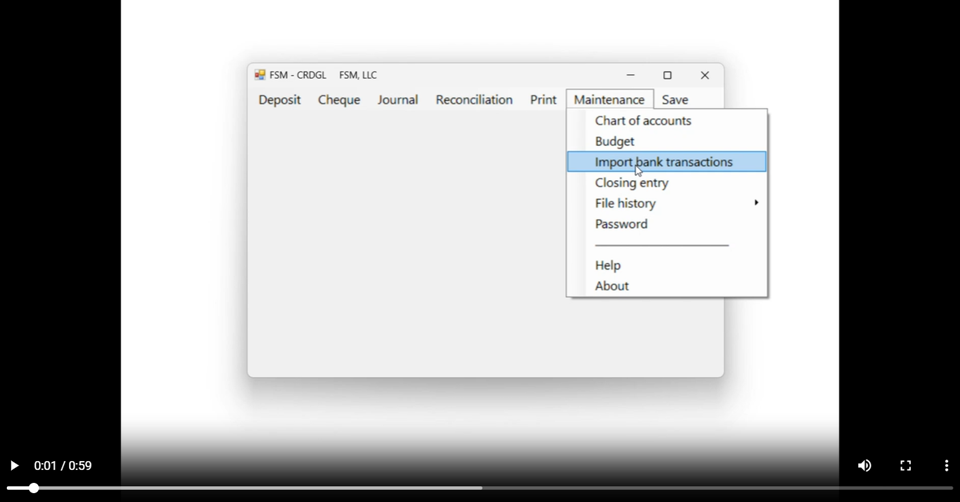
The FSM - Cash Receipts/Disbursements General Ledger software:
- imports a trial balance to set the Chart of Accounts and generate the opening balances journal entry
- imports bank transactions
- manages several bank accounts and credit cards
- makes it easier to reconcile bank statements
- posts all transactions in the general ledger automatically
- produces a trial balance and a general ledger with an unlimited number of transactions and accounts
- allows to drill down from the trial balance to the accounts detail and to the transactions detail
- exports reports to Excel
- print previews reports
Simple, flexible, easy to learn, and easy to use,
it makes computerized bookkeeping accessible to anyone!
. Easy access and understanding thanks to the menu bar
. Minimal text typing required
. No preset periods. Operates by date ranges
. Allows charging a transaction to more than one account
. Records and process postdated checks (to ensure numerical sequence)
. Budget feature (14 budgets: 12 months or 13x4 weeks periods, plus 1 annual)
. Transaction archiving procedure
. Automatic closing entry
. Can handle accounts receivable and accounts payable
HERE'S HOW IT WORKS
Step 1: Add a new enterprise to the list of enterprises.
Click 'Insert' to insert a new enterprise.
The field Prefix being managed by the software, type the enterprise name in the second field.
Click the third field and click 'Filepath', or double-click the third field, to open the standard Windows Save As dialog.
Select the folder where to store the file and click Save.
Click the Open books button.
(click to watch)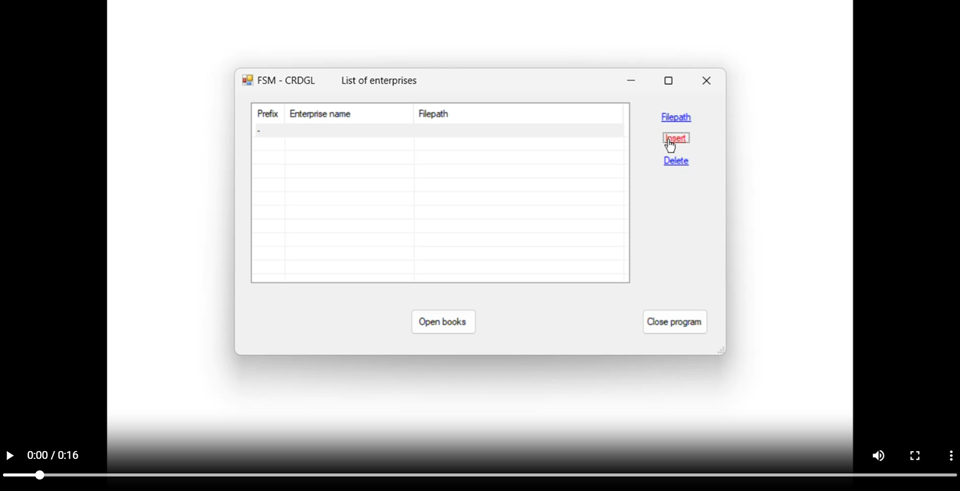
Notes: The file crdglclist contains the data of the list of enterprises and is stored in the same folder as the program.
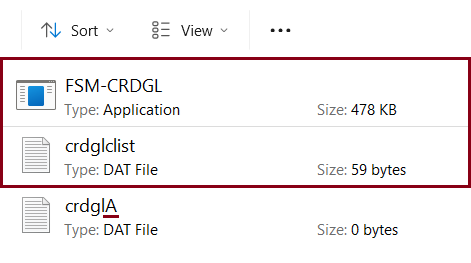 The file crdglA, which filename ends with the auto-generated prefix for the enterprise, contains the accounting data.
The file crdglA, which filename ends with the auto-generated prefix for the enterprise, contains the accounting data.
This file is stored in the folder according to the filepath specified by the user.
Step 2: Set up the chart of accounts.
Import a trial balance to automatically set up the chart of accounts
and
have a journal entry automatically generated to record the opening balances, as shown in this short video.
(click to watch)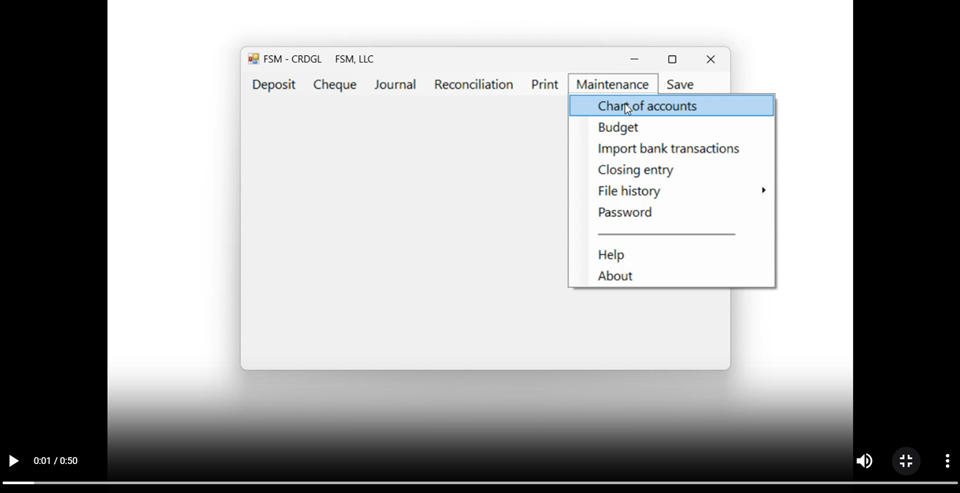
Step 3: Import bank transactions downloaded from bank accounts,
specify the data to import (Date, Entry number, Description, Amount), specify the allocation account to each transaction,
and the bank transactions are automatically organized and recorded as cash receipts or cash disbursements, and
you can then generate a Trial balance (from which you can drill down), and the General Ledger, as shown in this video.
(click to watch)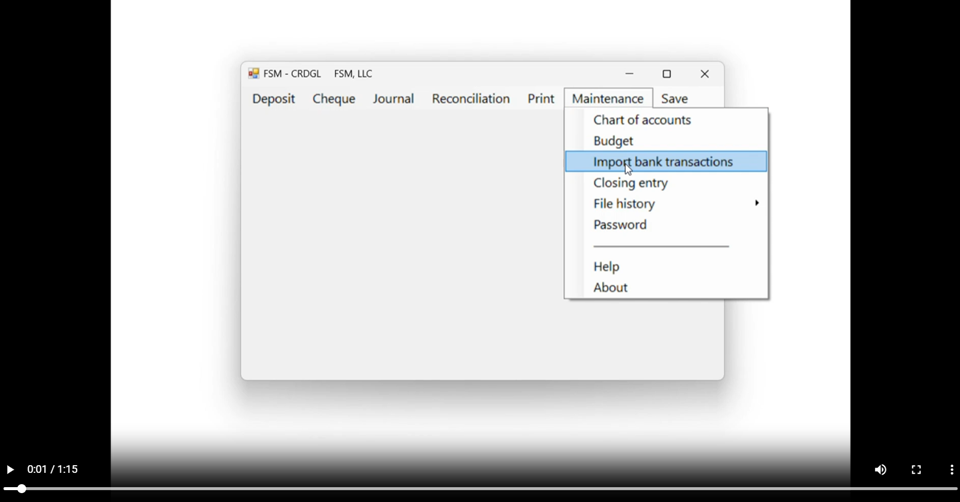
Note: You can use the demo files located on your desktop, in the ‘FSM-CRDGL Demo Files’ folder, to reproduce
Step 2 - Import a trial balance to automatically set up the chart of accounts, and
Step 3 - Import bank transactions downloaded from bank accounts.
 Help file:
html
Help file:
html
The perfect tool for:
Accountants for the “shoebox clients”.
Medium and large-size businesses wishing to simplify the administration of specific accounts, special funds
such as employees social fund, and so on.
Home workers and Small businesses wishing to computerize their bookkeeping.
Individuals and Families wishing to keep track of their personal affairs.
DO ACCOUNTING WITHOUT ANY TYPING!
 Help file:
html
Help file:
html