Comparative inserts additional balances, for the selected previous financial periods, to the right of the last balance shown on each row, for comparative presentation.
To illustrate, here is a financial statement with current period balances:

Here is the same report with Comparative presentation:
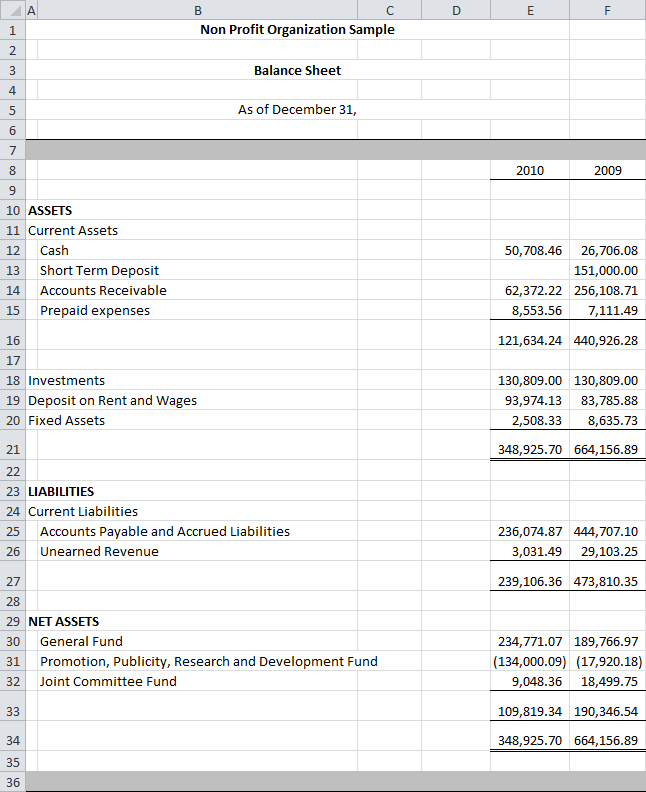
The previous period's balances are shown in column F (adjacent to the report's item balances, in column E).
Note: Blank columns can be inserted between periods, for clarity.
Toggling Comparative Periods
Comparative periods can be shown for each financial reports in your workbook, as well as in the Leadsheets.
After clicking the Comparative button, you will be prompted to select the previous periods you wish to show
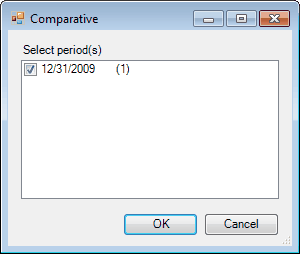
(The number between parentheses is the index of the period used in the FSM formulas.)
Each period that you read a Trial Balance for, besides the last trial balance read, will be shown. Check the periods you desire, and click OK. Balances will be added for each selected period. The number of comparative periods that can be presented is limited only by the number of columns available in Excel.
Note that comparative balances can be added manually by copying existing balances and then selecting period by clicking the Select Period button.
For the Cash Flow statement and periodic (Monthly, Quarterly, etc.) financial statements, use the Select Period button to select a periods range ( Select Period ).