Select period or periods range for a range of cells. Also allows to delete a period.
You can select a range of cells containing item balances, and select the period or periods range for these item balances.
•Select a range of cells
•Click on Select Period
•Check the period or periods range and click OK.
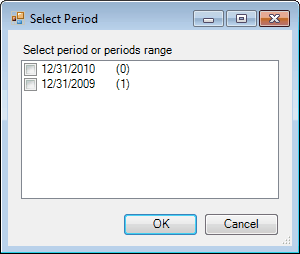
(The number between parentheses is the index of the period used in the FSM formulas, index 0 being the index of the current period, i.e., the index of the last trial balance read.)
Shortcut: In addition to the FSM ribbon button, access this dialog by right-clicking on a worksheet cell to open its context menu.
This is used for the
•presentation of comparative balances;
•Cash Flow statement;
•periodic (Monthly, Quarterly, etc.) financial statements;
•financial reports combining cumulative and periodic balances on the same column;
•financial statement Notes; etc.;
and
•to delete a period, i.e., to remove a period from the FSM workbook.
Hint: For the Cash Flow Statement, the sense of all Items must be Credit.
For comparative balances added with the Comparative button or manually with copy & paste such as for financial statement Notes for example
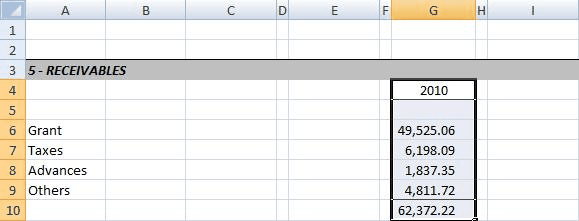
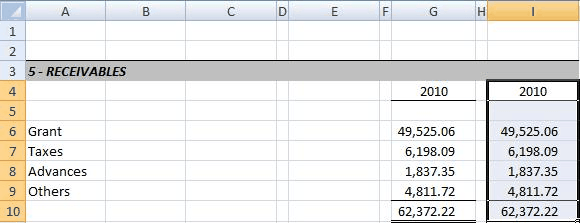
click the Select Period button,
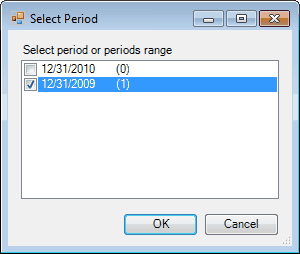
check the period and click OK
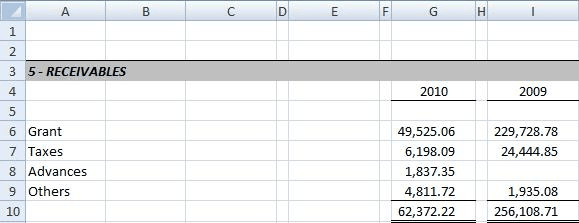
Periodic (Monthly, Quarterly, etc.) financial statements
Periods range are used for building periodic (Monthly, Quarterly, etc.) financial statements.
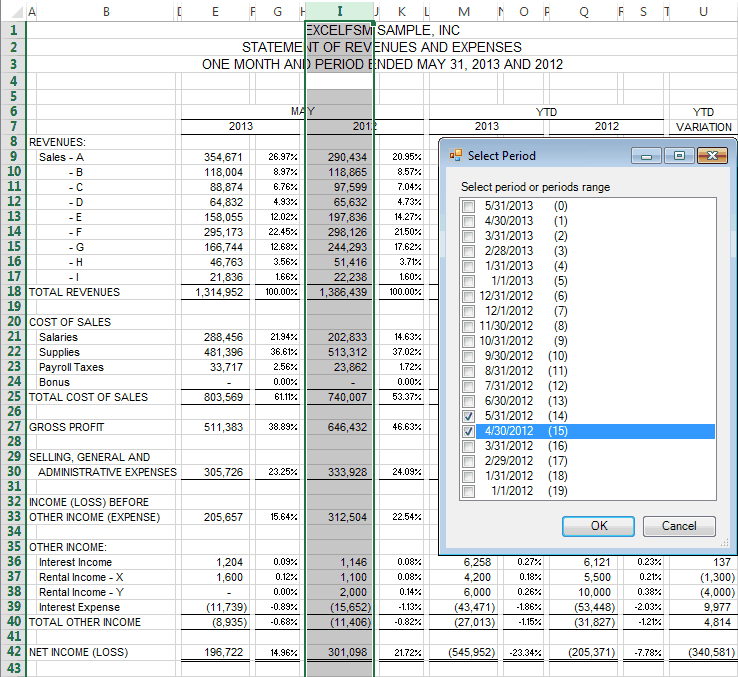
Financial reports combining cumulative and periodic balances on the same column
can also be built.
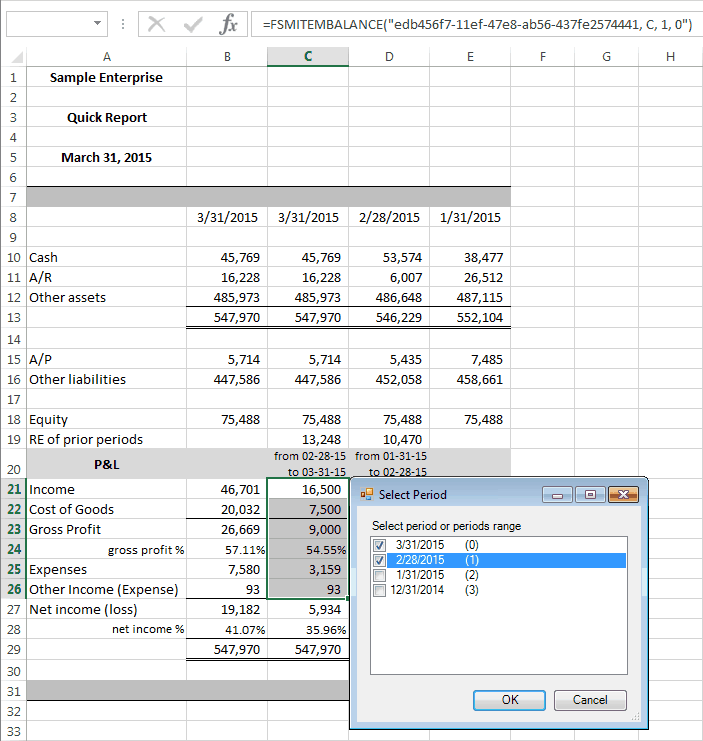
Deleting period
To delete a period, i.e., to remove a period from the FSM workbook,
•Select a blank cell
•Click on Select Period button
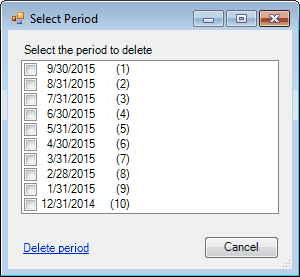
•Check the period to remove from the FSM workbook and click Delete period.
The selected financial period will be removed from the FSM workbook. Cells containing FSM formulas with invalid period indexes (indexes higher than the oldest period) will be highlighted in red. These FSM formulas can be fixed by selecting period or periods range for these cells, as shown above.
Samples of financial statement Notes:
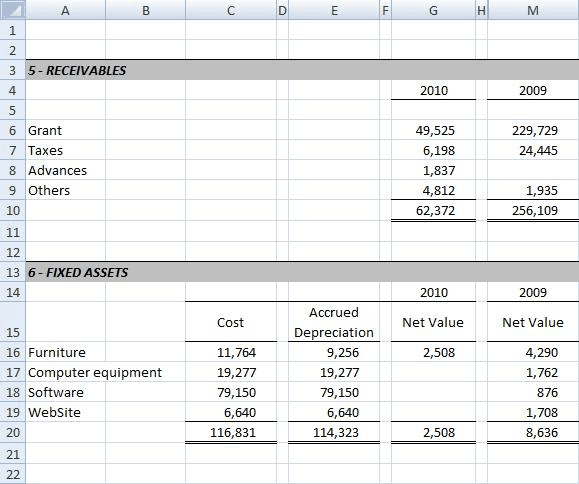
(shown with the Rounded button ON)
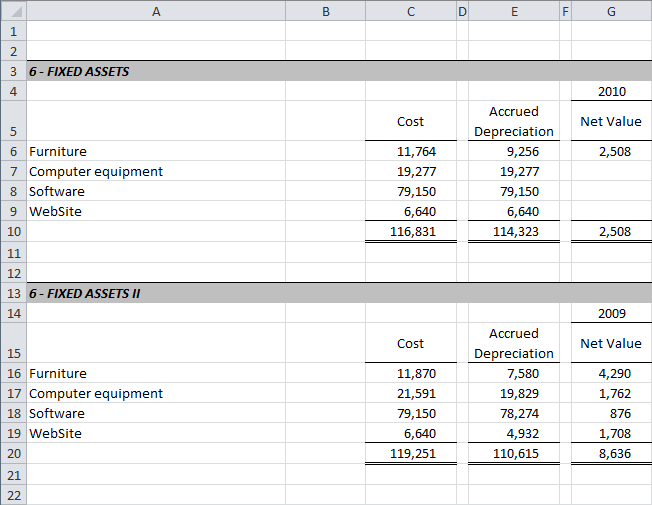
(shown with the Rounded button ON)
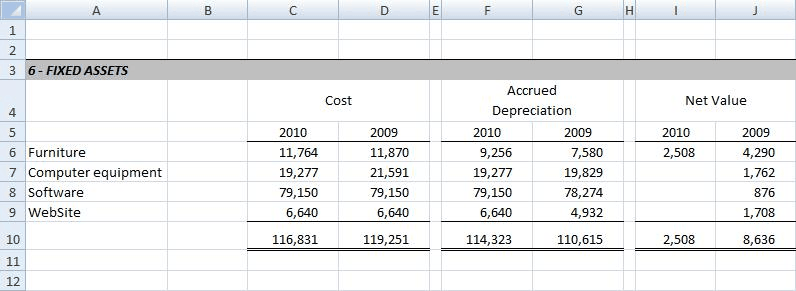
(shown with the Rounded button ON)