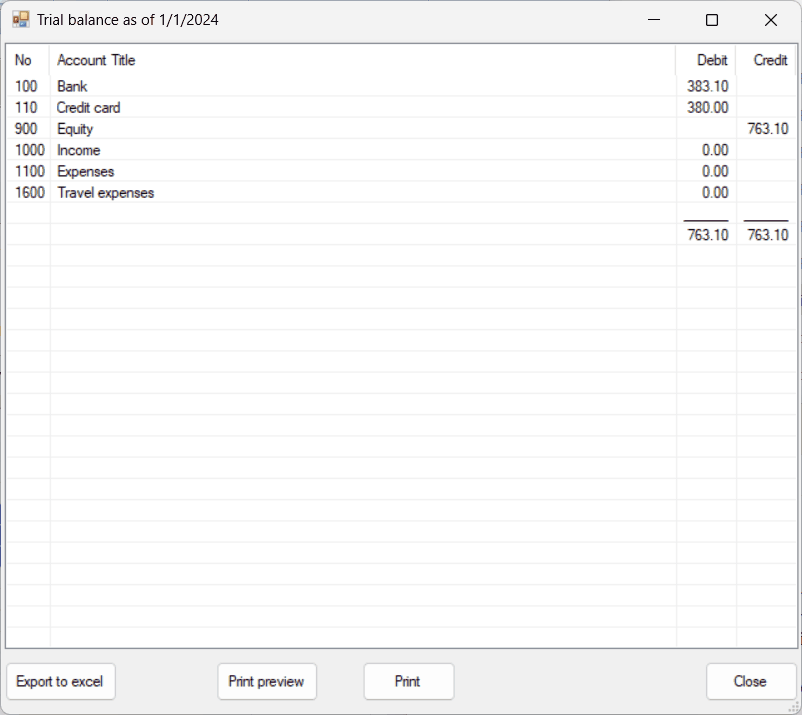The Closing entry operation is used to bring account balances to zero automatically.
Type in the closing date. Use the day following year-end as closing date.
| The default date is the previous closing date. |
| Change any of the three parts of the date using the + and - keys or by typing the numbers, or click the down arrow to the right to display a calendar and select a date. |
| Use the left arrow and right arrow keys to move the cursor within the field. |
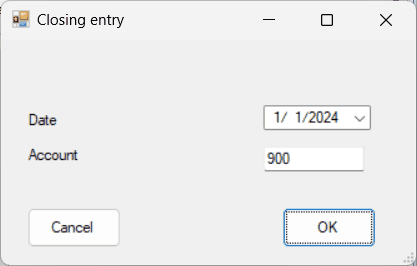
Type in the account number in which the summary will be transferred.
| Click OK button. |
The trial balance as of the day before the specified closing date is displayed.
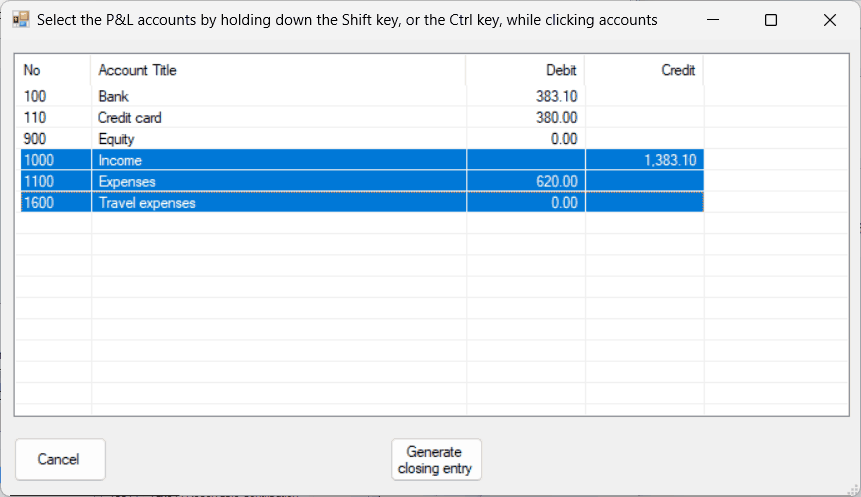
Select the accounts by holding down the Shift key, or the Ctrl key, while clicking accounts.
Click Generate closing entry button.
A closing entry is then generated in the Journal general.
Here is the trial balance as of closing date.