The File history operation is used to select transactions prior to a given date, remove them from current files and save them in a historical file to be consulted at a later date.
During this operation, the balances to be carried forward are calculated for each trial balance account.
How often you do this will depend on:
| - the number of transactions processed |
| - your computer (memory and operating speed) |
| - whether you want to prevent any changes being made to prior period data (control consideration) since historical data can only be read. |
Note: we strongly recommend that you always make a backup copy before proceeding with this operation.
Select one of the following operation (click it, or press the first letter, or move the cursor with the display keys, then press Enter key).

Archiving
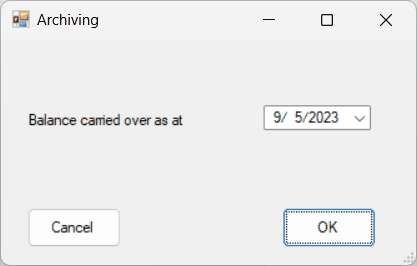
Type in the balance carry-over date:
| The default date is the previous closing date (or the initial date 1/1/1900). |
| Change any of the three parts of the date using the + and - keys or by typing the numbers, or click the down arrow to the right to display a calendar and select a date. |
| Use the left arrow and right arrow keys to move the cursor within the field. |
All transactions up to and including this date will be removed from the current data file and saved in the historical file.
| Note: transactions prior to this date involving a bank account must be reconciled beforehand. |
The historical file is saved in the same place as the software, under the file name crdgl<enterprise Prefix><from date>-<to date>.his, ex: crdglA19000101-20230905.his
This date will be retained as default date the next day for printing reports using date ranges.
Consulting
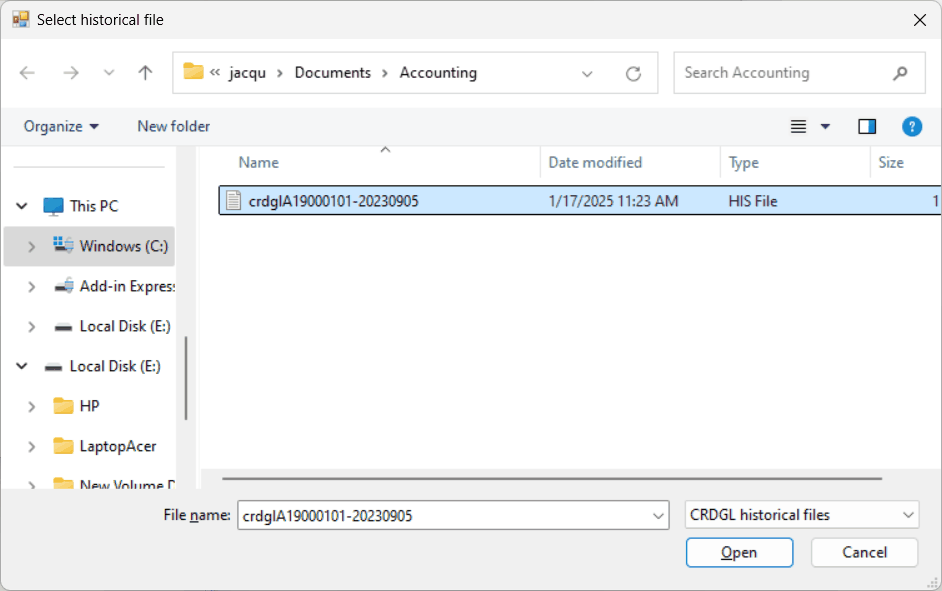
Select the historical file you want to consult. (The date range in the historical file names is the range of transactions contained in the historical file)
| Note: changes made to the historical data cannot be saved. |