Add up to 14 budgets (12 months or 13x4 weeks periods, plus 1 annual)
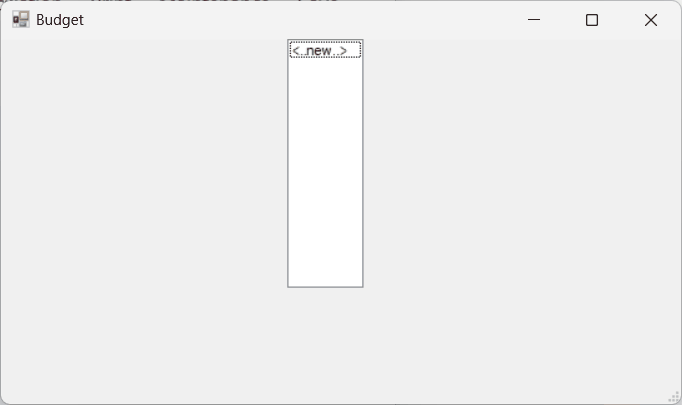
Click <..new..> to add a budget to the list of budgets.
The trial balance with zero balances is displayed.
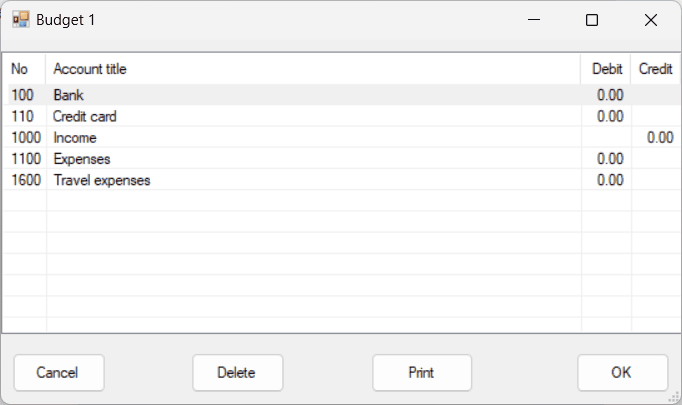
Attribute balances to the accounts which will be presented in a trial balance, alone or by comparison with actual balances.
These balances can be modified at any time without affecting actual balances.
Since the software does not have a fixed period and works on the basis of date ranges, the user determines the period covered by balances entered on the budget.
Click the debit or credit field and enter the amount.
| Note: only one amount per line. |
Repeated inserts:
| Press Enter key and the enter mode remains active until you press Escape key to deactivate it. |
By default, zero balances in the Debit or Credit column are the same type as that in the chart of accounts.
Cancel (or clicking the 'X')
| Dialog is closed without keeping the changes made to the budget balances. |
Delete
| Remove the budget displayed from the list of budgets. |
| Print the trial balance report with the budget balances. |