The Select Period button allows you to select the financial period or periods range of selected elements (items and dates).
This is used for the Cash Flow statement, financial statement Notes, periodic (Monthly, Quarterly, etc.) financial statements, financial reports combining cumulative and periodic balances on the same column, etc.
Click the Select period button, then select the elements to change the period (items and dates).
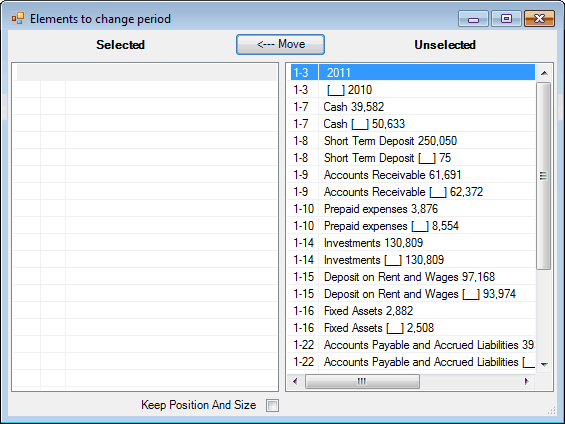
Selection
•Clicking a single element selects it.
•Hold down the Ctrl key while clicking elements (or pressing the Space bar), to select multiple elements
•Hold down the Shift key while clicking elements (or pressing the display keys), to select all the elements in between.
Move Selected Element(s)
•Click the Move button (or press the Enter key) to move the selected element(s).
•When moving element(s) to the Selected list, the elements will be moved above the selected element in the Selected list.
•When moving account(s) to the Unselected list, the elements will be placed in the order they are shown in the document.
Click the 'X' in the upper right corner to close the dialog, then select the period or periods range to apply to the selected elements

The value of the selected elements are updated according to the financial period or periods range selected.