Creating an ExcelFSM QuickBooks Online Company File
Once ExcelFSM with 'QuickBooks Online' option has been installed successfully,
an "ExcelFSM QuickBooks Online" company file containing the access token must be created, to allow ExcelFSM to read the trial balance data from a QuickBooks Online company file.
*** OneDrive : DO NOT SAVE the ExcelFSM QuickBooks Online Company File in a OneDrive folder. ***
To create this file, you will use the ExcelFSM QuickBooks Online Utility program with Chrome, Microsoft Edge, or Firefox.

ExcelFSM will now be able to read the trial balance data from your QuickBooks Online company file,
by simply clicking the ‘Read Trial Balance Data’ button in the FSM ribbon, and selecting the ExcelFSM QuickBooks Online file you created.
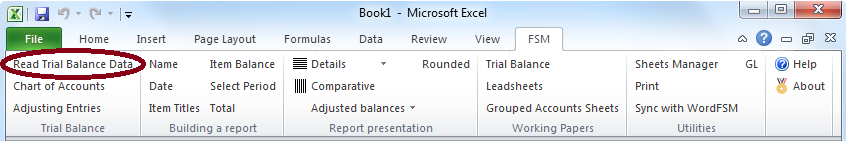

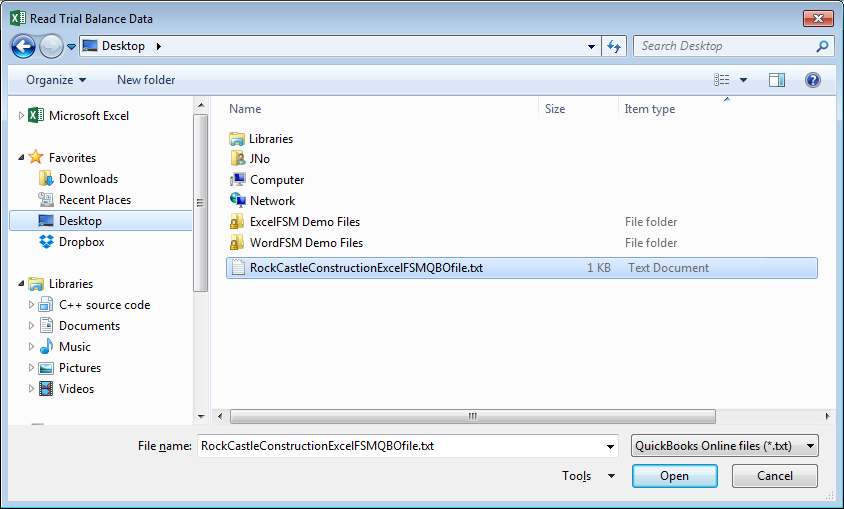
You will specify the As-of date and select parameters, and the trial balance data will be read accordingly from the QuickBooks Online company file.
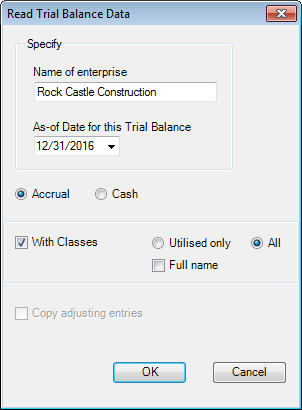
The 'With Classes' parameter works with QuickBooks Online company files, as well as the General Ledger Drill Down option.
Image of the GL Drill Down showing the account | class balance and the selected transaction detail.

If/when the access token gets revoked, simply use the ExcelFSM QuickBooks Online Utility program to create a new "ExcelFSM QuickBooks Online" company file.