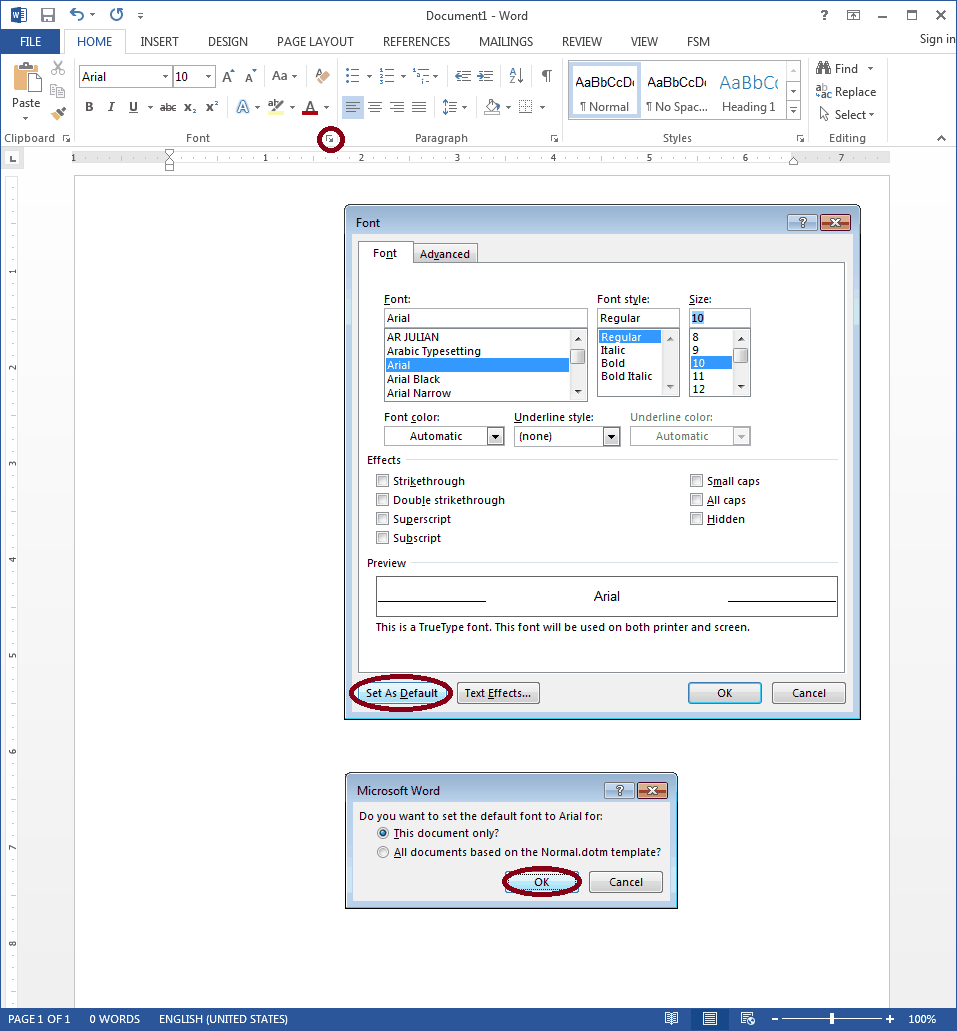1. On the Home tab, click the Font Dialog Box Launcher, and then click the Font tab
2. Select the options to apply to the default font, such as font style, font size and font color.
3. Click Set As Default, and set the scope of the changes.
4. Click OK to apply the changes.