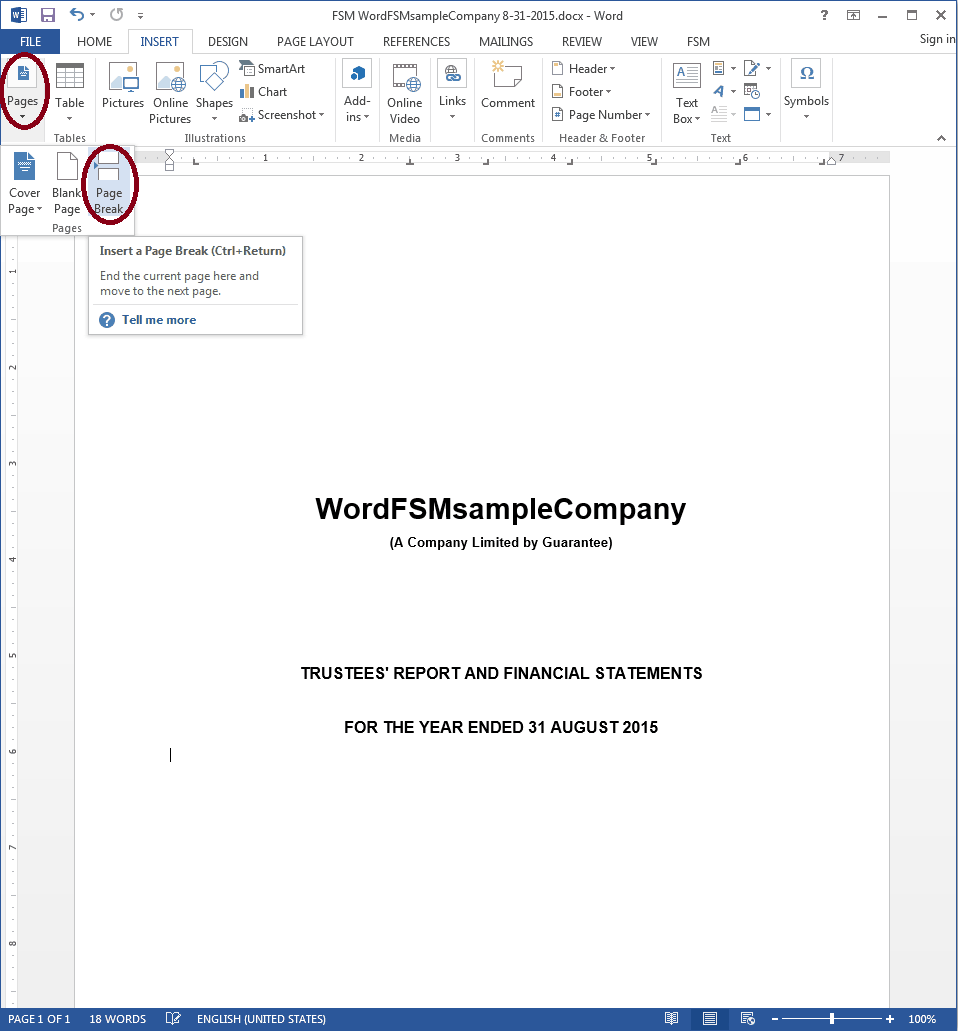1. On the FSM tab, click the Name button to insert the name of the enterprise into the document.
2. Select the name and set size font to 22 and make text Bold.
3. Set Font size to 10 for the text between parentheses.
4. Set Font size to 12 for the remaining text.
5. Click the As of date button to insert the year into the document.
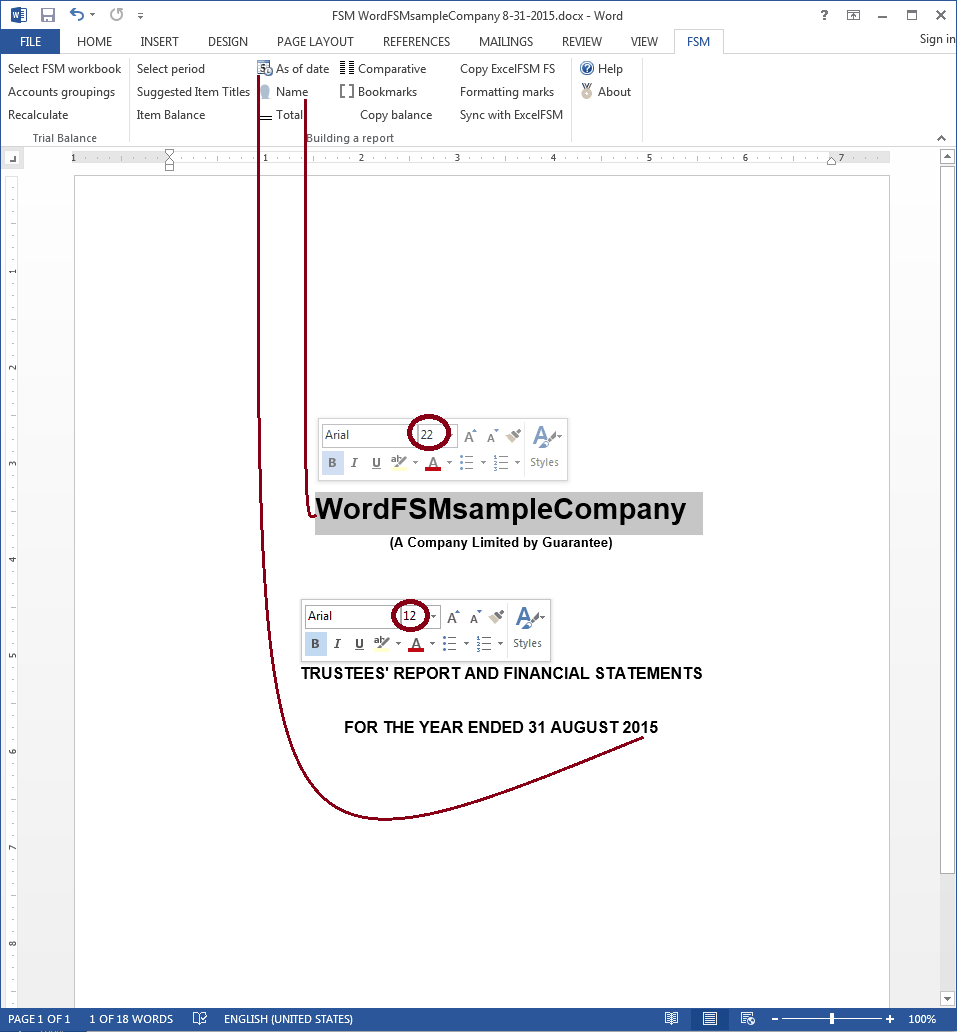
On the FSM tab, click the Bookmarks button. The name of the enterprise and the year inserted in the document are shown in gray, between brackets.
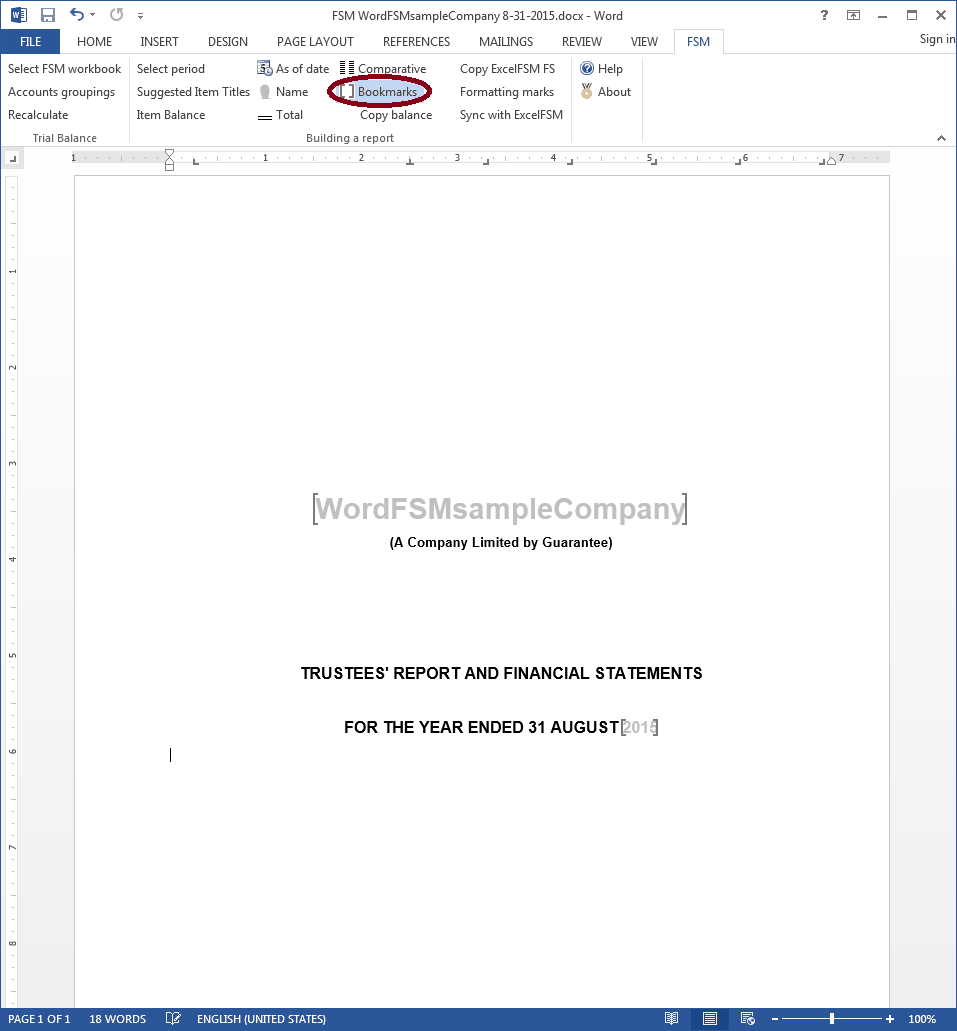
Click the Bookmarks button to hide the bookmarks brackets and show the text in original font color.
On the Insert tab, click the Pages button, then click Page Break to insert a page break and move to the next page.