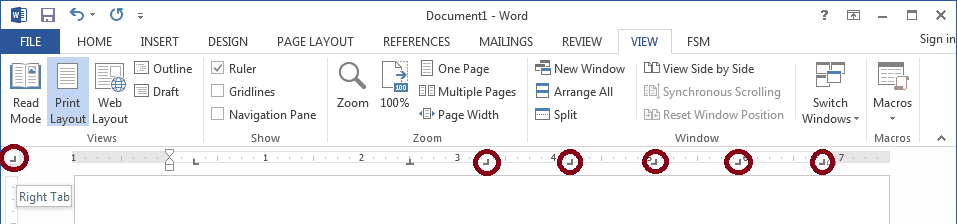1. On the View tab, check the Ruler box to display the ruler at the top of the document.
2. Select the Left Tab.
3. Click the ruler to insert the Left Tab.
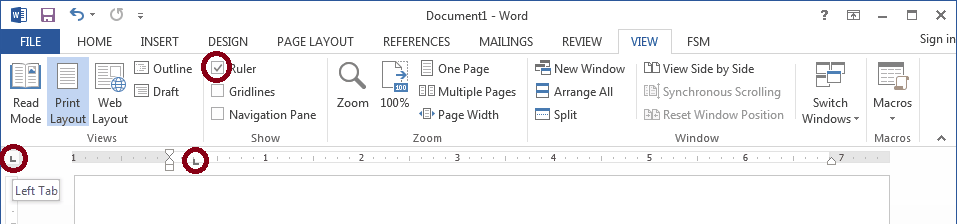
4. Select the Center Tab.
5. Click the ruler to insert the Center Tab.
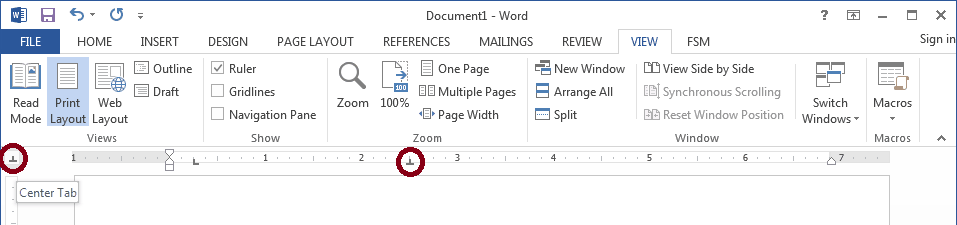
6. Select the Right Tab.
7. Click the ruler to insert the Right Tabs.