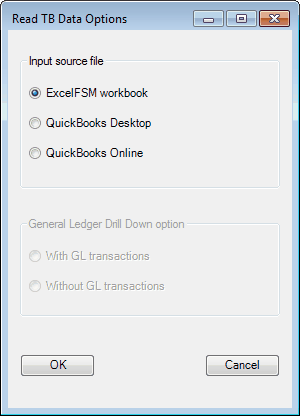

Note: With ExcelFSM workbook as input source file, the selection for the General Ledger Drill Down option is disabled, but if the ExcelFSM workbook contains the General Ledger transactions, the General Ledger Drill Down feature will be functional within WordFSM.
Note: With QuickBooks (Desktop or Online) as input source file, if the WordFSM program running includes the General Ledger Drill Down option, the selection for the General Ledger Drill Down option is enabled and set to "With GL transactions" by default.
Note: If the data does not include the GL transactions, double clicking an item's balance will display the Item Balance dialog. If the data includes the GL transactions, the Item Balance dialog will be displayed by clicking the FSM 'Item Balance' button.
Once read and organized in the central memory of your computer by WordFSM, double clicking an item's balance will display the Item Balance Detail,

from which, double clicking an account's balance will display the Account Balance Detail,

from which, double clicking a transaction will display the Transaction Detail.
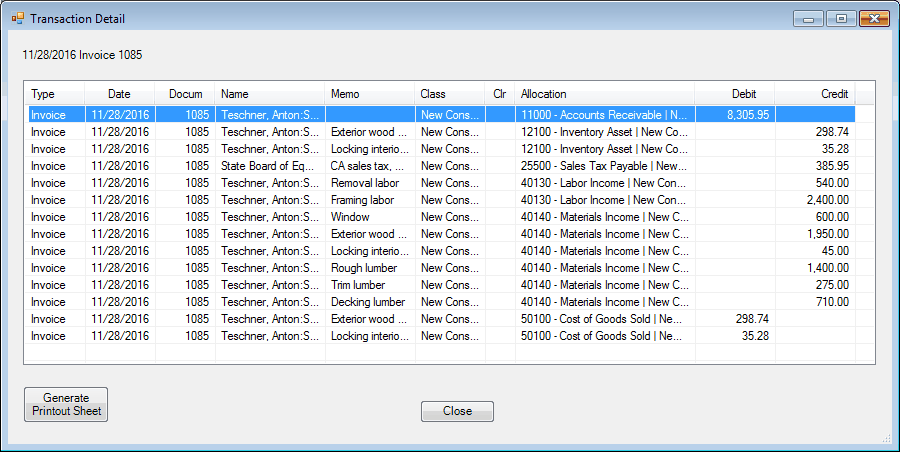
Note: For periodic financial reports (monthly, quarterly, etc), the Account Balance Detail will be for the periods range. Since the General Ledger data read is the year to date data, the Account Balance Detail will be available for any periods range comprised within the year to date range.