Copy an individual financial statement balance (either Item balance or Total balance).
This can be really helpful, particularly for the building of the financial statement Notes and the Statement of Cash Flows.
Move the cursor over a balance to copy (mouse over the balance and click it).
Click the Copy balance ribbon button. The button is highlighted and replaced by 'Paste balance'
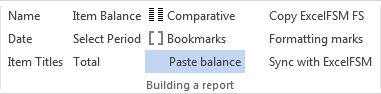
Move the cursor in the document where to paste the balance.
Click the 'Paste balance' ribbon button.
The balance is pasted, and the button is reset
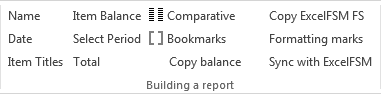
Note: The source balance and the copy-pasted balance will have a different unique identifiers. This means that modifying the grouping of the source or copy-pasted balance will not modify the grouping of the other one.