Cash Flow Statement
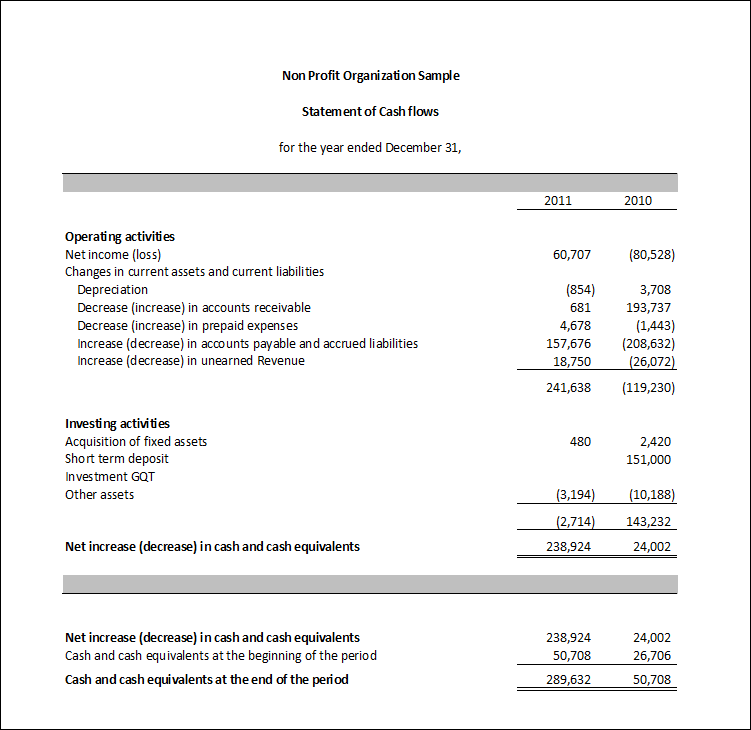 (Explanations on how to do the comparative presentation with the prior period are provided further below)
(Explanations on how to do the comparative presentation with the prior period are provided further below)
Building such Statement of Cash flows is real easy with ExcelFSM.
Group all the accounts, besides the cash and cash equivalents accounts, into items, and select ‘Credit’ as the item sense for each item.
You can copy the items of the Balance Sheet and use the NewId button of the Item Balance dialog, as shown in this YouTube video.
![]() Building A Statement Of Cash Flows (8:33)
Building A Statement Of Cash Flows (8:33)  YouTube
YouTube

(To determine the increase (decrease) in cash and cash equivalents, the item sense of each Item must be set to Credit).
The item balances are the balances of the current financial period.
Once all the accounts, besides the cash and cash equivalents accounts, have been grouped into items:
1- Click the column letter to select the column
2- Click the Select Period button
3- Check the checkboxes for the periods range

The item balances are now the balance variation for the selected periods range.

Adding the following reconciliation section

Copy&Paste (Paste Formulas) the ‘Net increase (decrease) in cash and cash equivalents’ ‘Total’ cell

Group the remaining ungrouped cash and cash equivalents accounts

As shown in the Item Balance dialog, the item balance computed is the balance variation for the selected periods range.
Looking at the FSMITEMBALANCE formula, the last two parameters are the beginning period index and the ending period index. The last period read is always index 0.

For the 'Cash and cash equivalents at the beginning of the period' balance, we need the balance as of prior period.
Click the Select Period button and select the prior period.
For the ‘Cash and cash equivalents at the end of the period’,
copy the cell of 'Cash and cash equivalents at the beginning of the period’ item balance,
then click the Select Period button and select the current period.
Comparative presentation
To get the comparative presentation
1- Copy the column
2- Click the Select Period button
3- Check the appropriate checkboxes for the periods range

For the 'Cash and cash equivalents at the beginning of the period' balance, click the Select Period button and select the proper period.
For the ‘Cash and cash equivalents at the end of the period’, click the Select Period button and select the proper period.
Finalize the report by clicking the FSM ‘Rounded’ button, and by centering the headers rows (rows 1, 3, and 5)
