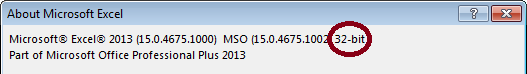Excel 32-bit required for QuickBooks Desktop feature
ExcelFSM works with both, the 64-bit version of Excel and the 32-bit version of Excel.
However, the QuickBooks QBFC object library integrates only with Excel 32-bit, therefore the 32-bit version of Excel is required for the QuickBooks Desktop optional feature.
On March 2021, Intuit was contacted regarding the SDK and the QuickBooks QBFC object library which integrates only with Excel 32-bit and was asked if the requirement to run the 32-bit version of Excel still stands in 2021, or if it could integrate with Excel 64-bit?
The reply was: "It will work for 32 bit but our developers are working for 64 bit but as of now we are not having any ETA". (ETA:Estimated Time of Arrival)
Excel 2007 is 32-bit, but Excel 2010, 2013, 2016, and 2019 can be 32-bit or 64-bit
(The official blog of the Microsoft Office product development group).
As indicated in that official blog, if you do have Microsoft Excel installed as a 64-bit version, you may uninstall it and install the 32-bit. Alternatively, you can keep the 64-bit version and download ExcelFSM but without the QuickBooks Desktop optional feature.
To check the version of Microsoft Excel 2010: click File > Help

To check the version of Microsoft Excel 2013, 2016 and 2019: click File > Account > About Excel