Importing Budget Trial Balance Data
for QuickBooks
(If budget balances are presented on a monthly basis or if the chart of accounts has more than few accounts,
it is suggested to use the Professional Edition and import the budget trial balance data from an excel sheet,
as shown here Importing Budget Trial Balance data.)
ExcelFSM imports trial balance data by clicking 'Read Trial Balance Data'. The imported trial balance is added at the top of the list of imported trial balances.

To get the budget balances in the list, from which list periods are selected for the display of the balances:
1- ‘Read Trial Balance Data’ as of mm/1/yyyy (first day of the month, or any day different from the day ending the financial period)
Note: trial balance being added at the top of the list, the as of date must be subsequent to the last date specified.
2- Print the ‘ReadTBData’ printout generated

3- Thru ‘Adjusting Entries’, record an adjusting entry to reverse all Debits and Credits shown in the printout.
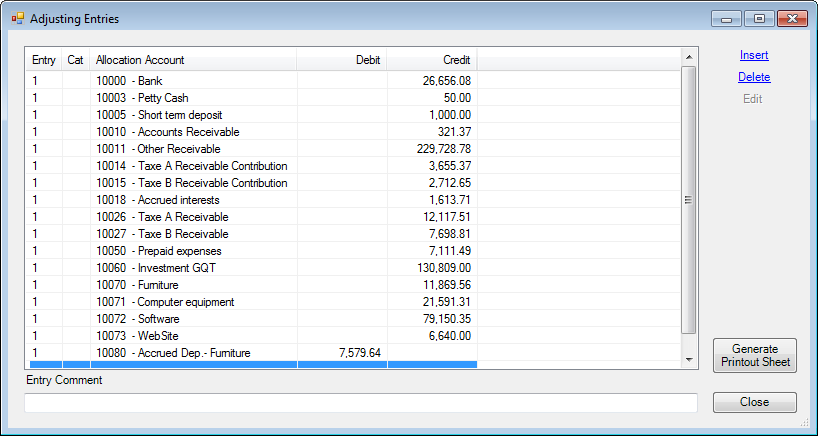
The result: all account’s balances will be 0.00 for this period.
4- Thru ‘Adjusting Entries’, record the budget balances.
The result: all account’s balances will be the budget’s balances for this period.