The Print Report button lets you easily Print Preview (then Print if desired) selected worksheets in the active workbook.
When you click the button, a dialog allows you to see all the sheets at one glance. This dialog is movable and resizable. The bigger you make the window, the more sheets are visible:
(Note that clicking on a sheet make it the active sheet)
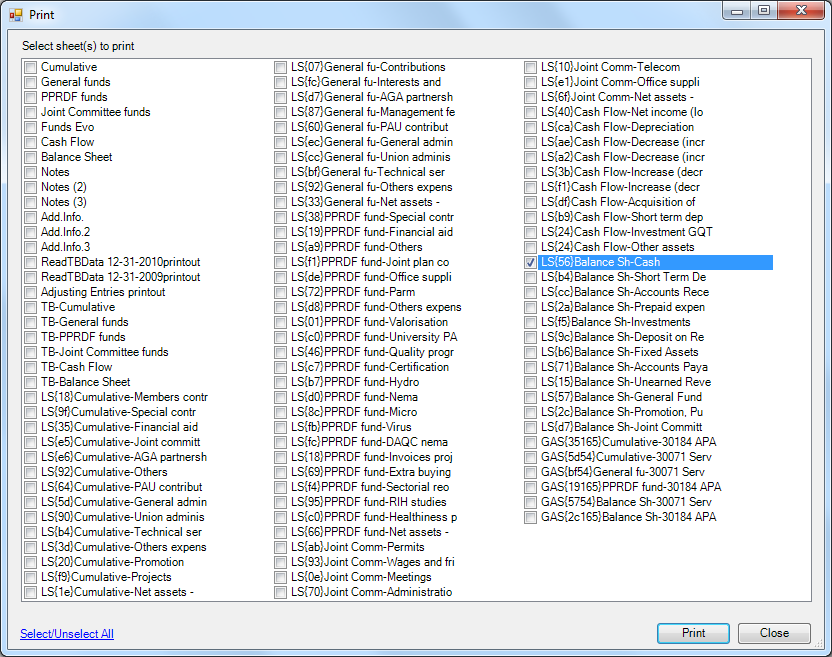
Check the desired sheets, then click Print to show the Print Preview:

The Excel Print Preview dialog.
From here, you can click Print, Page Setup, etc. to adjust your printout or simply click the 'X' to abort.
Note that you can also click on a sheet to make it the active sheet, and then use the Excel menu item File | Print.