The Sync with WordFSM button synchronized the accounts groupings with a copied WordFSM financial statement.
A financial statement built with WordFSM can be copied into Excel, and be transformed as if it would have been built with ExcelFSM, allowing the use of all ExcelFSM features.
Once the WordFSM financial statement has been copied into Excel, clicking the Sync with WordFSM ribbon button opens the standard Windows dialog:
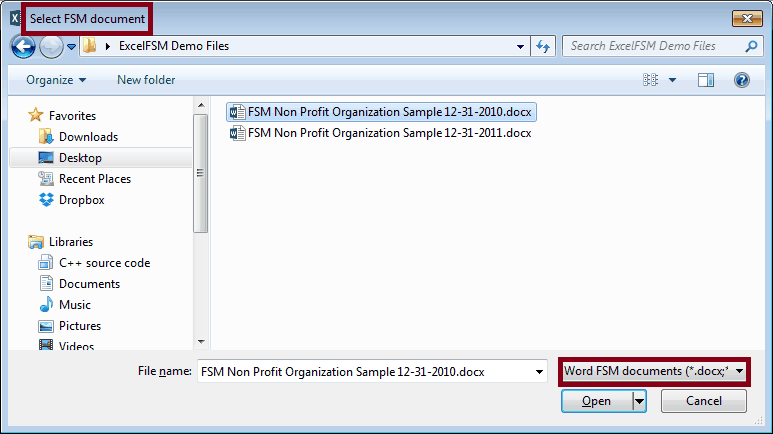
Figure 1: FSM document file selector
Select the folder where the file is stored.
Select the file containing the financial statement copied into Excel, and click Open.
ExcelFSM transforms the financial statement groupings as if it would have been built with ExcelFSM.
Once a WordFSM financial statement has been copied into Excel and has been transformed into an ExcelFSM financial statement, modifications made to the accounts groupings in the WordFSM financial statement can be reproduced in the ExcelFSM financial statement by clicking the Sync with WordFSM ribbon button.