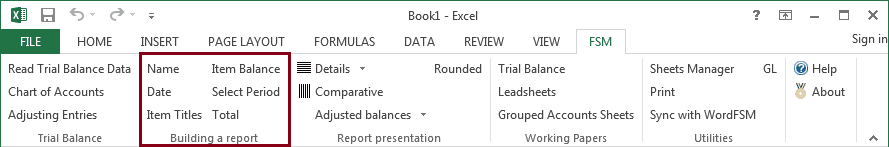
The Building a report buttons let you:
•Insert the name of the enterprise into your financial report. Modify the name of the enterprise.
•Insert the financial period date into your financial report.
•Insert the title of any account into your financial report.
•Group accounts into an Item and insert its balance into your financial report.
•Select period or periods range of item balances.1
•Group items into a Total and insert its balance into your financial report.
1 The Select Period button is also used to delete a period, i.e., to remove a period from the FSM workbook.